-
Cúrsaí

Cúrsaí
Tá roghnú cúrsa léinn ar cheann de na cinntí is tábhachtaí dá ndéanfaidh tú choíche! Féach na cúrsaí atá againn anseo agus an méid a deir mic léinn agus léachtóirí faoi na cúrsaí sin a bhfuil spéis agatsa iontu.
-
Saol na hOllscoile

Saol na hOllscoile
Chuile bhliain roghnaíonn os cionn 4,000 duine Ollscoil na Gaillimhe mar chéad rogha. Faigh amach faoin saol in Ollscoil na Gaillimhe anseo.
-
Eolas Fúinn

Eolas faoi Ollscoil na Gaillimhe
Bí ar an eolas faoin Ollscoil seo agus na fáthanna a bhfuil sí chomh speisialta sin – an stair thar a bheith spéisiúil a bhaineann leis an Ollscoil agus an nuacht is déanaí agus na hócáidí atá ar na bacáin.
-
Coláistí & Scoileanna
- Scoil na Tíreolaíochta, na Seandálaíochta agus Léann Éireannaigh
- Coláiste an Ghnó, an Bheartais Phoiblí & an Dlí
- Coláiste an Leighis, an Altranais & na nEolaíochtaí Sláinte
- Coláiste na hEolaíochta agus na hInnealtóireachta
- Scoil na dTeangacha, na Litríochtaí agus na gCultúr
- Roinn na Gaeilge
- An tAcadamh
- Stair
- Idirnáisiúnta

Coláistí & Scoileanna
Tá aitheantas idirnáisiúnta bainte amach ag Ollscoil na Gaillimhe mar ollscoil atá á treorú ag an taighde agus rún daingean aici teagasc den chéad scoth a chur ar fáil i réimsí éagsúla saineolais.
-
Taighde

Nithe Fónta á gCruthú as Smaointe Úra
Tugann ár dtaighdeoirí aghaidh ar chuid de na dúshláin is práinní san 21ú Céad.
-
Gnó & Tionscal

Tacaíocht do Thaighde Úrnua in Ollscoil na Gaillimhe
Déanaimid deiseanna tráchtála a chuardach agus a chothú don phobal taighde in Ollscoil na Gaillimhe, mar aon le comhpháirtíocht tionsclaíochta a chothú.
-
Alumni, Cairde & Lucht Tacaíochta

Alumni, Cairde & Lucht Tacaíochta
Tá os cionn 90,000 céimí de chuid Ollscoil na Gaillimhe ann ar fud an domhain. Déan nasc linn agus beidh teacht agat ar an gcomhphobal sin ar líne.
-
Rannpháirtíocht Pobail

Rannpháirtíocht sa Phobal
In Ollscoil na Gaillimhe, creidimid go n-éireoidh níos fearr leat más féidir leat an méid a fhoghlaimíonn tú a chur i bhfeidhm i do shaol féin. Is mar gheall air sin go bhfuil béim mhór ar shocrúcháin oibre nó ar thionscadail phobail i gcuid mhór dár gcúrsaí.
Teicneolaíocht Chúnta
Seirbhís Teicneolaíochta Cúnta sa Leabharlann
Tá an tSeirbhís Teicneolaíochta Cúnta lonnaithe ar urlár na talún i Leabharlann Shéamais Uí Argadáin agus níl an spás seo ar fáil ach do mhic léinn atá cláraithe leis an tSeirbhís Tacaíochta Míchumais.
Tá trí bhoth fhuaimdhíonacha ann, agus tá ríomhaire agus deasc ar féidir a ardú agus a ísliú i ngach ceann de na bothanna sin.Mac léinn amháin ag an am a bhíonn sna bothanna agus is féidir cúntóir pearsanta a bheith leis an mac léinn má dhéantar socrú roimh ré le foireann na Seirbhíse Tacaíochta Míchumais. Is féidir an both a chur in áirithe suas le trí lá roimh ré agus tá tús áite ag mic léinn a bhfuil feidhmchláir bogearraí ar leith uathu. Bain úsáid as an nasc seo le do thoil chun Both a chur in áirithe.
Pointe cabhrach na Teicneolaíochta Cúnta
Seisiúin ar fáil uair sa tseachtain ar líne
Cuirfear tús leis na seisiúin sheachtainiúla sa chéad Seimeastar de bhliain Acadúil 2023/2024.
Má bhíonn fadhbanna agat le comhaid Microsoft Office, Blackboard, ríomhphost, echo smartpen, cúnamh téacs nó má bhíonn ceisteanna sonracha agat faoi ghnéithe áirithe a fheidhmiú, tá tú san áit cheart chun an t-eolas seo a aimsiú.
NÍ cúrsa oiliúna é seo ach deis chun obair a dhéanamh ar do chuid comhad féin sa Spás Oiliúna Teicneolaíochta Cúnta agus teagascóir a bheith ar fáil chun cabhrú leat leis na ceisteanna atá agat.
Conas coinne a dhéanamh
Déan teagmháil leis an tSeirbhís Tacaíochta Míchumais ag disabilityservice@universityofgalway.ie nó glaoigh ar 091 492913 chun coinne a dhéanamh leis an Oifigeach Teicneolaíochta Cúnta.
Trealamh Teicneolaíochta Cúnta
Beidh fáil ag mic léinn ar raon gléasanna bogearraí agus crua-earraí ag brath ar a gcuid riachtanas:
| Léamh & Scríobh
Cuirtear tacaíocht litearthachta ar fáil chun cabhrú le mic léinn le léamh agus le scríobh.
|
 |
| Caption.ed
Soláthraíonn Caption.Ed fortheidil thar a bheith cruinn agus glacann sé nótaí iontacha d’aon mheán beo nó réamhthaifeadta.
|
 |
| Smartpen
Déanann taifeadadh ar ábhar fuaime agus scríofa.
|
 |
|
Dragon Naturally Speaking
|
|
| Taifeadán Digiteach
Cuirtear taifeadadh digiteach ar ardchaighdeán ar fáil.
|
|
|
Cuntas Grammarly Premium
|
 |
|
BookShare Cuireann UK education collection go mór le saol léitheoireachta na bhfoghlaimeoirí atá faoi mhíchumas léitheoireachta. Is iomaí bealach ar féidir leabhair a fháil, a chiallaíonn gur féidir leat na leabhair atá againn a léamh ar bhealaí éagsúla.
|
 |
|
MindGenius Bogearraí meabhairmhapála a thugann tacaíocht do mhic léinn lena n-obair chúrsa
|
 |
| Glean
Aip ghréasáin chun nótaí a bhreacadh.
|
 |
Teicneolaíocht Oideachais agus Acmhainní Inrochtana atá saor in aisce
Uirlisí Profála agus Téacs go Teanga: |
|
|
Ginger
|
|
|
Grammarly
|
 |
|
Rewordify
|
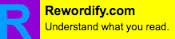 |
|
Atbar
|
 |
|
Endnote Web
|
 |
Léitheoir Scáileáin don Lucht Lagamhairc |
|
|
NVDA (NonVisual Desktop Access)
|
|
Aipeanna d’Fhón Cliste agus do Tháibléad: |
|
|
ModMath
|
 |
|
Office Lens
|
 |
Teicneolaíochtaí chun Nótaí a Bhreacadh: |
|
|
Evernote
|
|
|
 |
Bogearraí Meabhairmhapa |
|
|
Coggle
|
 |
|
FreeMind
|
|
Formhéadú, Athrú ar Scáileán |
|
|
Screen Tinter
|
|
|
T-Bar
|
 |
|
ATbar
|
 |
Aireachas agus Suaimhneas |
|
|
An Aip Calm
|
 |
Acmhainní Clóscríbhneoireachta |
|
|
Microsoft Office – Teagasc ar líne
|
|
|
Bookshare
|
 |
|
 |














